PÁXINAS
CATEGORÍAS
ARQUIVOS
- marzo 2025
- febrero 2025
- enero 2025
- noviembre 2024
- octubre 2024
- septiembre 2024
- agosto 2024
- julio 2024
- junio 2024
- mayo 2024
- abril 2024
- marzo 2024
- febrero 2024
- enero 2024
- diciembre 2023
- noviembre 2023
- octubre 2023
- septiembre 2023
- junio 2023
- mayo 2023
- abril 2023
- marzo 2023
- febrero 2023
- enero 2023
- diciembre 2022
- noviembre 2022
- octubre 2022
- septiembre 2022
- julio 2022
- junio 2022
- mayo 2022
- abril 2022
- marzo 2022
- febrero 2022
- enero 2022
- diciembre 2021
- noviembre 2021
- octubre 2021
- septiembre 2021
- junio 2021
- mayo 2021
- abril 2021
- marzo 2021
- febrero 2021
- enero 2021
- diciembre 2020
- noviembre 2020
- octubre 2020
- septiembre 2020
- agosto 2020
- junio 2020
- mayo 2020
- abril 2020
- marzo 2020
- febrero 2020
- enero 2020
- diciembre 2019
- noviembre 2019
- octubre 2019
- septiembre 2019
- agosto 2019
- julio 2019
- junio 2019
- mayo 2019
- abril 2019
- marzo 2019
- febrero 2019
- enero 2019
- noviembre 2018
- octubre 2018
- septiembre 2018
- agosto 2018
- julio 2018
- junio 2018
- mayo 2018
- abril 2018
- marzo 2018
- enero 2018
- diciembre 2017
- noviembre 2017
- octubre 2017
- septiembre 2017
- agosto 2017
- julio 2017
- junio 2017
- mayo 2017
- abril 2017
- marzo 2017
- febrero 2017
- enero 2017
- noviembre 2016
- junio 2016
- mayo 2016
- abril 2016
- marzo 2016
- febrero 2016
- enero 2016
- diciembre 2015
- noviembre 2015
- octubre 2015
- junio 2015
- mayo 2015
- abril 2015
- marzo 2015
- febrero 2015
- enero 2015
- diciembre 2014
- noviembre 2014
- octubre 2014
- junio 2014
Calendario
abril 2025 L M X J V S D 1 2 3 4 5 6 7 8 9 10 11 12 13 14 15 16 17 18 19 20 21 22 23 24 25 26 27 28 29 30
Búsqueda
-
-

Festa fin de curso da ANPA
19/06/2024 By santabaia -
Proceso de formalización de matrícula 2024/2025
14/06/2024 By santabaiaDo día 20 ao 30 de xuño iniciamos o proceso de formalización de matrícula. Lembramos que as matrículas do alumnado que está a cursar estudos neste Read More » -
Trastorno por Déficit de Atención e Hiperactividade.
13/06/2024 By Maruxa Alonso CorreaBoas familias! Hoxe gustaríame compartir un video onde se recolle moi ben visualmente o TDAH e os seus tipos de clasificación. Coma familias e coma docentes Read More » -
E chegou Xuño…
07/06/2024 By Maruxa Alonso CorreaBoas familia! Chegou Xuño e por fin o sol! Na aula de AL, seguimos facendo diversas cousas en función das necesidades do alumnado. Aquí vos deixo Read More » -

Fondo solidario de libros de texto e axudas para a adquisición de libros de texto e material escolar 2024-2025
20/05/2024 By santabaiaComeza o proceso de solicitude de Fondo solidario de libros de texto e axudas para a adquisición de libros de texto e material escolar 2024-2025. Prazo Read More » -
1º semana de maio
05/05/2024 By Maruxa Alonso CorreaBoas familias! Esta 1º semana de maio estivemos a argallar varias cousiñas pola aula de AL. Por un lado estivemos coma sempre facendo diversas actividades relacionadas Read More » -
Coas mans na terra
29/04/2024 By santabaiaO escultor Francisco Asorey (Cambados, Pontevedra, 1889- Santiago de Compostela, 1961) foi o artista homenaxeado no Día das Artes Galegas 2024. A súa formación transcorre en Read More » -
Cousiñas de abril e chegando maio
25/04/2024 By Maruxa Alonso CorreaRematando o mes de abril deíxovos algunhas fotos das actividades que andivemos a facer na aula de AL. O Tangram , é unha ferramenta moi versátil Read More » -
Chegou a Primavera o tempo das flores!
08/04/2024 By Maruxa Alonso CorreaBoas familias , nesta entrada imos compartir algunhas cousiñas que quedaron pendentes antes das vacacións da Pascua, xunto con outras novas. En primeiro lugar, gustaríame compartir Read More » -
Marcha Febreiro
28/02/2024 By Maruxa Alonso CorreaBoas familias, hoxe vou compartir con vos algunhas das cousas que facemos coma sempre na aula de AL nas intervencións. Na primeira foto, podedes observar o Read More » -
Xaneiro.
23/01/2024 By Maruxa Alonso CorreaDende a chegada do Nadal estivemos a facer diversas cousas pero hoxe imos a falar dalgunhas delas que non comentamos en anteriores entradas e que son Read More » -
Novembro…
19/11/2023 By Maruxa Alonso CorreaBo día ! Este mes de novembro ,tivemos bastantes actividades polas datas celebradas como o Samaín e o Magosto, por iso estiven sen subir fotos das Read More » -
Outubro en AL
09/10/2023 By Maruxa Alonso CorreaBoas familias! Hoxe deíxovos algunhas fotos das actividades que estamos a facer na aula de AL e unha breve explicación das mesmas: Coma xa comentei en Read More » -
Coñecendo a lectoescritura
09/05/2023 By Maruxa Alonso Correa -
A importancia da Conciencia Léxica .
09/05/2023 By Maruxa Alonso CorreaO proceso lectoescritor é unha tarefa complexa que require dun traballo en varias aspectos. Tanto os sons coma as letras , unidades mínimas sen significado, conlevan Read More » -
O TDAH ( Trastorno por Décifit de Atención con e sen Hiperactividade ) e as dificultades na linguaxe.
18/04/2023 By Maruxa Alonso CorreaHoxe imos a falar un pouco sobre o TDAH. Pero… Qué e o TDAH? Pois o TDAH é un trastorno do neurodesenvolvemento e orixe neurobiolóxico que Read More » -
Cousiñas varias antes da chegada da Pascua
28/03/2023 By Maruxa Alonso CorreaEstas semanas estivemos a traballar bastante na área Léxico-Semántica ( vocabulario e significado) e a Morfosintaxe ( relación das palabras para formas oracións). Elaboramos oracións con Read More » -
Día da Muller e aprendizaxe multisensorial
09/03/2023 By Maruxa Alonso CorreaO 8M foi o día da Muller, e na aula de AL estivemos a conmemorar esta data con oracións que recollen agradecementos ás mulleres das familias Read More » -
Principio alfabetico e Lectoescritura con Cartilla de Bocas
10/02/2023 By Maruxa Alonso CorreaEstos días estivemos a traballar coas Cartillas de Bocas da miña «colega» Irene Rejón. Como podedes ver na foto , combinamos a Cartilla de Bocas con Read More » -
Doces do pasado para a intervención.
26/01/2023 By Maruxa Alonso CorreaBoas tardes , hoxe voltamos ao pasado usando os chamados «Melody Pops» na intervención. Non sei se os recordades , pero a min gustábame moito soprar Read More » -
¡Volta ao cole !
12/01/2023 By Maruxa Alonso CorreaBos días a todxs , hoxe comezamos cun traballo de articulemas con e sen grafía asociada. E … ¿ qué son estos articulemas ? Pois son Read More » -
Bo Nadal e Felices Festas a todas as familias.
23/12/2022 By Maruxa Alonso CorreaRemata o primeiro trimestre, e achéganse as ansiadas vacacións de Nadal por parte dos pequenxs. Despois de moito traballo por parte del@s , e ben merecido Read More » -
Árbore xenealóxica
12/12/2022 By Maruxa Alonso CorreaNa nosa aula de AL, falamos, comentamos historias, anécdotas e contos que dan lugar a preguntas e dúbidas. E… chas! Chegou a idea ! Despois de Read More » -
Unha historia de vida.
10/11/2022 By Maruxa Alonso CorreaDende a aula de AL andamos a ver os gustos e particularidades nos nenos/as para poder traballar as súas necesidades. Un dos proxectos de traballo que Read More » -
Hoxe vai de inventos a cousa.
07/11/2022 By Maruxa Alonso CorreaO grupo de dinamizacións da Biblioteca, elaborou estos días pasados un recurso moi bo e traballoso para poder usar todos os alumnos/as do centro . Dende Read More » -
P.E.L.O Programa de estimulación da linguaxe oral en Infantil.
03/11/2022 By Maruxa Alonso CorreaHola familias! Bo comezo de semana. Hoxe vos presentamos o PELO , un programa de estimulación da linguaxe oral que se está a levar a cabo Read More » -
Moito Maxín no Samaín
27/10/2022 By Maruxa Alonso CorreaBenvido Chuvioso Xoves! O colexio estase a poñer de medo e terror coa decoración e as cabazas que van traendo as familias!. Como sabedes o Samaín Read More » -

III xornada de emisións 0
31/05/2022 By santabaiaO próximo VENRES 10 DE XUÑO, animámosvos a vir ao colexio sen utilizar transportes de combustión que aumenten o nivel de CO2 na atmosfera. Así colaboraremos Read More » -
MURAL LETRAS GALEGAS
07/05/2021 By Ana Ramos Villanustre -
SEMANA DAS LETRAS GALEGAS 2021
07/05/2021 By Ana Ramos Villanustre -
HIMNO GALEGO
30/04/2021 By Carmela Cerecedo SánchezOla chic@s : Póñovos a letra do Himno Galego para que aprendades as dúas primeiras estrofas ; pois o cantaremos to@s xunt@s o día das nosas Read More » -

BAIA RADIO. DÍGOCHO EU!
30/04/2021 By Susana Albarrán GómezO alumnado de 4ºC achéganos un novo programa da Baia Radio titulado «Moito que celebrar». Anímate a escoitalo! santabaia · BR2021 – 7 Read More » -
COPLIÑAS DO ENTROIDO
23/03/2021 By Mar Rodríguez RamosAÍNDA QUE TARDE, XA ESTÁN AQUÍ! Este curso de pandemia quixemos darlle un toque diferente a esta celebración. Aquí vos deixamos estas rimas, con xestos e Read More » -
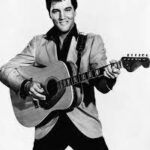
BAIA RADIO MÚSICA 3
22/03/2021 By Susana Albarrán GómezO alumnado de 6ºC achégannos ao rock da man de Elvis Presley. santabaia · BR Música3 Read More » -
BAIA RADIO MÚSICA
09/03/2021 By Susana Albarrán GómezOs nenos e nenas de 6ºA achégannos un novo programa a ritmo de rock. santabaia · BR Música2 Read More » -

BAIA RADIO. DÍGOCHO EU!
02/03/2021 By santabaiaNo programa de febreiro, os alumnos e alumnas de 4º de Primaria recórdannos as efemérides do mes de febreiro e achégannos a sección de «Dígocho eu» Read More » -
BAIA RADIO MUSICAL
22/02/2021 By Susana Albarrán GómezO alumnado de 6ºB preséntannos unha nova sección do noso programa de radio adicado á Música. santabaia · BR Música1 Read More » -

VACINAS MÁXICAS E RECOLLIDA DE ALIMENTOS
06/02/2021 By santabaiaCon motivo da celebración do día da Paz, o alumnado creou unhas vacinas máxicas para combater algúns virus moi frecuentes na nosa sociedade e organizaron unha Read More » -

DÍA DA PAZ E A NON VIOLENCIA
29/01/2021 By Susana Albarrán GómezCo gallo da celebración do día da PAZ e a NON VIOLENCIA, realizamos distintas actividades no centro: – A cuarta emisión deste curso do programa BAIA Read More » -

Campaña de recollida de alimentos
22/01/2021 By santabaiaCon motivo do Día da Paz e relacionado co premio Nobel do ano pasado (https://youtu.be/ct2v7i3y0_w), levaremos a cabo unha campaña de recollida de alimentos en colaboración Read More » -

Novas matrículas
11/01/2021 By santabaiaVisita 360º Vídeo presentación actividades Procedemento de admisión de alumnado en centros docentes sostidos con fondos públicos para o curso 2021/2022 Rematou o prazo de solicitude, Read More » -
PANXOLIÑA 2ºA
26/12/2020 By Susana Albarrán Gómez -

BAIA RADIO «DÍGOCHO EU»
18/12/2020 By santabaiaEste último programa do ano está adicado ao Nadal. Repasaremos as expresións máis usadas nestas datas. Asemade, recordarvos que volveremos no 2021 con novos programas. BO Read More » -

RECOMENDACIÓNS LECTORAS
17/12/2020 By Susana Albarrán GómezXa escribiches a túa carta aos Reis? Non olvides pedir un bo libro. O equipo de Biblioteca recoméndache algún título. Bo Nadal!! <br /><br /> RECOMENDACIóNS Read More » -

BAIA RADIO
27/11/2020 By Susana Albarrán GómezA continuación podes escoitar un novo programa da Baia Radio adicado, esta vez, á CIENCIA. santabaia · BR2021 – 2 Read More » -

SAMAÍN. DIGOCHO EU!
30/10/2020 By Susana Albarrán GómezA partires de hoxe, comezaremos a emisión, a través da Baia Radio, dun programa mensual chamado «DÍGOCHO EU»Esperamos que vos guste e sexa do voso agrado. Poderase Read More » -
HEALTHY SANTA BAIA
25/06/2020 By Ana Lojo DiesteEste vídeo é unha recompilación dalgunhas actividades relacionadas coa comida que se levaron a cabo no noso colexio e co cal participamos nos proxectos europeos eTwinning Read More » -
CHEFS & CLOTHES DESIGNERS
19/06/2020 By Susana Albarrán GómezActividades relacionadas coa alimentación enmarcadas no proxecto etwinning «Time to make the move». Read More » -
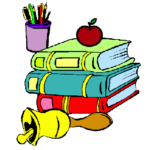
Libros de Texto 2020-21
18/06/2020 By santabaia -

Entrega e recollida de material
16/06/2020 By santabaiaEste luns 15 de xuño empezouse a entregar e recoller o material dos alumnxs. A entrega farase escalonadamente e se citará os pais/nais por ABALAR , Read More » -
SPORTY SANTA BAIA
09/06/2020 By Susana Albarrán GómezActividades relacionadas co deporte enmarcadas no proxecto etwinning «Time to make the move». Read More » -
TAREFAS 1º NIVEL SEMANA DO 8 AO 12 DE XUÑO
07/06/2020 By santabaiahttps://docs.google.com/document/d/1fTS_XZPiXNSyHmCdN6-KKXIQn3FS_bO7MK0e1xlE5hg/edit?usp=sharing Read More » -

Proceso de admisión curso 2020/2021
04/06/2020 By santabaiaREMATOU O PROCESO Para solicitudes de admisións fora dos prazos establecidos, poñerse en contacto co Centro (martes e xoves de 10 a 13horas) Correo electrónico: ceip.santabaia@edu.xunta.gal Read More » -
TAREFAS 1º NIVEL SEMANA DO 1 AO 5 DE XUÑO
31/05/2020 By Susana Albarrán Gómezhttps://docs.google.com/document/d/1ipUSTmVpFcSui5kk0zcrMJtjxTe8vof1JsZUc5A0qg8/edit?usp=sharing Read More » -
TAREFAS 1º NIVEL SEMANA DO 25 AO 29 DE MAIO.
24/05/2020 By Susana Albarrán Gómezhttps://docs.google.com/document/d/1kTX5V0OyrkGQTtbYy_-b3QXBtqM1B1nT-E6gEZ18918/edit?usp=sharing Read More » -
TAREFAS 1º NIVEL SEMANA DO 18 AO 22 DE MAIO
17/05/2020 By Susana Albarrán Gómezhttps://drive.google.com/open?id=1Kc_Fn57iXeSef9_8r9EMRj-3HW9lh8ifuE7w-0G13IY Read More » -
TAREFAS 1º NIVEL SEMANA DO 11 AO 15 DE MAIO
10/05/2020 By Susana Albarrán Gómezhttps://docs.google.com/document/d/12pdCCfKYzdgeqC1_uI-lLhvKlAOhpvVnXS5jzgHykPY/edit?usp=sharing Read More » -
TAREFAS 1º NIVEL SEMANA DO 5 AO 8 DE MAIO
04/05/2020 By Susana Albarrán Gómezhttps://docs.google.com/document/d/1fgrNDw6aBMBlSbOaflbHdkj5P-D7gZU6dJxllhrPnqU/edit?usp=sharing Read More » -
TAREFAS 1º NIVEL SEMANA DO 27 AO 30 DE ABRIL.
26/04/2020 By Susana Albarrán Gómezhttps://docs.google.com/document/d/1Aq8GX4zUxlERn8VtzgR0aFJbrV6MXEa6NcswDnroP-U/edit?usp=sharing Read More » -
CELEBRACIÓN DO DÍA INTERNACIONAL DO LIBRO
24/04/2020 By Susana Albarrán GómezOnte celebrouse o Día do Libro. Para conmemorar este día e sumarnos a esta importante efeméride, que adquire máis sentido se cabe nestes días de confinamento Read More » -
Feliz Día do LIBRO !!!
23/04/2020 By Susana Albarrán GómezComo este ano non podemos facer a actividade de Apadriñamento Lector no cole, Marta Ríos, facendo de madriña para todos nós, agasállanos con este contacontos de Read More » -
COLOURFUL WEEK
23/04/2020 By Susana Albarrán GómezDurante o mes de marzo realizamos, nas aulas de Infantil, actividades relacionadas cos alimentos saudables enmarcadas no proxecto etwinning «Time to make the move». Read More » -
TAREFAS 1º NIVEL PARA A SEMANA DO 20 AO 25 DE ABRIL.
19/04/2020 By Susana Albarrán GómezA continuación podedes atopar un horario e un documento coas actividades semanais distribuidas por días. O horario ten carácter orientativo e o seu fin é intentar Read More » -

Audición
17/04/2020 By santabaia -
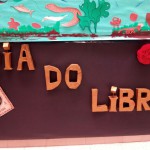
DÍA DO LIBRO
16/04/2020 By Susana Albarrán GómezDíptico para conmemorar este día 23 de abril de 2020 da Consellería de Educación, Universidade e formación Profesional Read More » -

RECOMENDACIÓNS para estas xornadas sen clase
14/03/2020 By santabaiaEn primeiro lugar, debemos intentar manter unha rutina diaria coas crianzas. Axuda moito elaborar un horario no que se manteñan as rutinas de alimentación e aseo, Read More » -

FOOD PYRAMID
08/03/2020 By Susana Albarrán GómezDentro do proxecto etwinning «Time to make the move» clasificamos alimentos en pirámides alimenticias. Read More » -

ENTROIDO ANPA
19/02/2020 By santabaiaEstimadas familias: A ANPA TORRE DE GOIÁNS vai a organizar este venres 21 de Febreiro unha festa de carnaval. Será no pavillón do colexio, das 16:30 Read More » -
ENTROIDO 2020
14/02/2020 By santabaiaENTROIDO 2020, temática XAPÓN e Xogos Olímpicos Actividades previas: Elaboración de disfraces: familias e aula. Felipiño: consello dos nenxs, familias e mestrxs. 21 de febrero: Desfile Read More » -

PROXECTOS ETWINNING
10/02/2020 By Susana Albarrán GómezO noso centro está participando en dous proxectos eTwinning xunto a outros centros educativos europeos: “TIME TO MAKE THE MOVE”. Aproveitando a visita dos cociñeiros e Read More » -

Día da Paz e da Non Violencia
07/02/2020 By santabaiaAdemais das actividades previas e de aula (lecturas, origami…), o día 30 realizamos un pequeno acto: Lectura de manifesto. Visonado dunha curtametraxe sobre Sadako. Baile conxunto. Read More » -

El papel de los padres en la motivación académica
17/01/2020 By santabaia -

FALEMOS DE ADOLESCENCIA E CANNABIS
17/01/2020 By santabaiaComo afecta o cannabis a fillxs… María José Iglesias Fungueiriño. Psicóloga. Especialista en Terapia Familiar, Promoción da Saúde e Prevención de Condutas Adictivas. XOVES 13 ÁS Read More » -

BAIA RADIO 12
17/12/2019 By santabaiaO primeiro programa de radio deste curso está adicado ao mes de novembro e, en especial, á CIENCIA.Os nenos e nenas de 5ºA falarannos das actividades Read More » -

RECOMENDACIÓNS LECTORAS 2019
17/12/2019 By Susana Albarrán GómezNon olvides pedir un libro aos Reis. Estas son as nosas recomendacións. Bo Nadal!! Read More » -

Bo Nadal e bo 2020
13/12/2019 By santabaiaEsperamos desfrutedes do descanso Navideño e teñades un feliz 2020. Para a seguinte actividade de Centro, o día da Paz, podemos colaborar co medio ambiente reutilizando Read More » -

TARDE DE XOGOS
01/12/2019 By Susana Albarrán Gómez -
NOVIDADES NA BAIABIBLIO
18/11/2019 By Susana Albarrán GómezEstes son os novos libros que xa podes ler na Baiabiblio. Read More » -
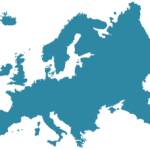
CULTURES MEET IN EUROPE
27/10/2019 By Susana Albarrán GómezEntre as actividades a realizar dentro do Proxecto Erasmus, está a participación en proxectos eTwinning en colaboración con centros educativos de Europa. Durante o curso pasado, Read More » -

Tocamos o xilófono
15/10/2019 By santabaiaPractica un pouco e escoita como soaría. http://xilofono.onlinegratis.tv/virtual/tocar-xilofono.htm Read More » -

Horario biblioteca
11/10/2019 By santabaiaLuns, xoves e venres de 16:00 a 18:00h. Martes de 16:00 a 17:00h Mércores aberta a toda a comunidade educativa de 16:00 a 18:00h. Ademais en Read More » -

O UNIVERSO NO TEITO!!!
10/10/2019 By Pablo Pena Lozano -
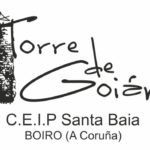
Establecementos colaboradores coa ANPA
09/10/2019 By anpa -

Proxecto Erasmus+ka101
03/10/2019 By santabaiaNo documento de descarga poden ver o noso proxecto! Esperamos que sexa do seu inetrese. Read More » -
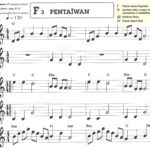
PENTAÏWAN, para 4º,5º e 6º nivel.
02/10/2019 By santabaiaSe queredes practicar co audio, aquí o tedes! Read More » -

Bag (3º nivel)
02/10/2019 By santabaiaPara os que queirades practicar co audio… aquí o podedes escoitar! Read More » -
Axudas conciliación familiar Concello
01/10/2019 By santabaia -
Becas y ayudas para alumnos con necesidad específica de apoyo educativo
26/08/2019 By santabaiahttps://www.educacionyfp.gob.es/servicios-al-ciudadano/catalogo/general/05/050140/ficha/050140-2019.html Read More » -
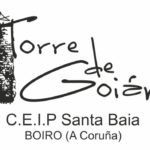
Listaxe de admitidos no Comedor
09/07/2019 By anpaA continuación tedes a listaxe de admitidos ao comedor: Read More » -

CEIP Santa Baia no programa Erasmus+
27/06/2019 By santabaiaErasmus+ é o programa europeo nos ámbitos da educación, a formación, a xuventude e o deporte para o período 2014-2020. Erasmus+ é un programa único que Read More » -

BAIA RADIO 7 E 8
22/05/2019 By Susana Albarrán GómezNo programa da Baia Radio 7, os nen@s de 2ºB fálannos do mes de maio. Os nen@s de 5ºB, adicaron o programa número 8 da nosa Read More » -
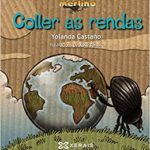
VISITA DE YOLANDA CASTAÑO
22/05/2019 By Susana Albarrán GómezOs nenas e nenas de 2º e 5ºC tiveron a sorte de coñecer a Yolanda Castaño, autora, entre outros, do libro que están a traballar na Read More » -
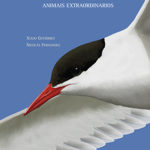
DÍA DO LIBRO
22/05/2019 By Susana Albarrán GómezO 23 de abril, día do Libro, recibimos a visita de Xulio Gutiérrez para presentarnos o seu novo libro: «Viaxeiros». Realizamos unha actividade de apadriñamento lector Read More » -

TARDE DE POESÍA
02/04/2019 By santabaiaDivertida tarde con Marta Ríos. Read More » -

BAIA RADIO 3
02/04/2019 By Susana Albarrán GómezNo terceiro programa da Baia Radio, as nenas de 2º entrevistaron a Candela, de 5ºC, que nos contou como comezou a sua afección pola natación. Read More » -

BAIARADIO
24/03/2019 By Susana Albarrán GómezOs nenos e nenas de 2º foron os encargados de elaborar o primeiro programa da Baia Radio, retransmitido o venres 15 de marzo, a través da Read More » -
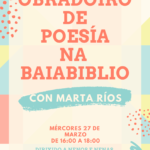
OBRADOIRO DE POESÍA
23/03/2019 By Susana Albarrán GómezO próximo mércores, 27 de marzo, terá lugar na Baiabiblio un obradoiro de poesía, dirixido a nenos e nenas de 5º e 6º, a cargo de Read More » -

Obradoiro ilustración (Biblioteca)
18/03/2025 By santabaiaOBRADOIRO ILUSTRACIÓNRODRIGO CHAO26 marzo16:00 a 18:00 Na Biblioteca do cole, o mércores 26 de marzo en horario de tarde, de 16:00 a 18:00 horas, vaise realizar Read More » -

Roupa e obxectos perdidos
06/03/2025 By santabaiaO próximo mércores 12 de marzo realizarase a recollida por parte da ONG Mariola Solidaria da roupa e calzado usado que doen as familias do centro. Read More » -

Día de Rosalía 2025
26/02/2025 By santabaiaPresentación con información Read More » -

Festa Anpa venres 28
26/02/2025 By santabaia -

Os mandatos do Felipiño 2025
21/02/2025 By santabaia
-

Festa fin de curso da ANPA
19/06/2024 By santabaia -
Proceso de formalización de matrícula 2024/2025
14/06/2024 By santabaiaDo día 20 ao 30 de xuño iniciamos o proceso de formalización de matrícula. Lembramos que as matrículas do alumnado que está a cursar estudos neste Read More » -
Trastorno por Déficit de Atención e Hiperactividade.
13/06/2024 By Maruxa Alonso CorreaBoas familias! Hoxe gustaríame compartir un video onde se recolle moi ben visualmente o TDAH e os seus tipos de clasificación. Coma familias e coma docentes Read More » -
E chegou Xuño…
07/06/2024 By Maruxa Alonso CorreaBoas familia! Chegou Xuño e por fin o sol! Na aula de AL, seguimos facendo diversas cousas en función das necesidades do alumnado. Aquí vos deixo Read More » -

Fondo solidario de libros de texto e axudas para a adquisición de libros de texto e material escolar 2024-2025
20/05/2024 By santabaiaComeza o proceso de solicitude de Fondo solidario de libros de texto e axudas para a adquisición de libros de texto e material escolar 2024-2025. Prazo Read More » -
1º semana de maio
05/05/2024 By Maruxa Alonso CorreaBoas familias! Esta 1º semana de maio estivemos a argallar varias cousiñas pola aula de AL. Por un lado estivemos coma sempre facendo diversas actividades relacionadas Read More » -
Coas mans na terra
29/04/2024 By santabaiaO escultor Francisco Asorey (Cambados, Pontevedra, 1889- Santiago de Compostela, 1961) foi o artista homenaxeado no Día das Artes Galegas 2024. A súa formación transcorre en Read More » -
Cousiñas de abril e chegando maio
25/04/2024 By Maruxa Alonso CorreaRematando o mes de abril deíxovos algunhas fotos das actividades que andivemos a facer na aula de AL. O Tangram , é unha ferramenta moi versátil Read More » -
Chegou a Primavera o tempo das flores!
08/04/2024 By Maruxa Alonso CorreaBoas familias , nesta entrada imos compartir algunhas cousiñas que quedaron pendentes antes das vacacións da Pascua, xunto con outras novas. En primeiro lugar, gustaríame compartir Read More » -
Marcha Febreiro
28/02/2024 By Maruxa Alonso CorreaBoas familias, hoxe vou compartir con vos algunhas das cousas que facemos coma sempre na aula de AL nas intervencións. Na primeira foto, podedes observar o Read More » -
Xaneiro.
23/01/2024 By Maruxa Alonso CorreaDende a chegada do Nadal estivemos a facer diversas cousas pero hoxe imos a falar dalgunhas delas que non comentamos en anteriores entradas e que son Read More » -
Novembro…
19/11/2023 By Maruxa Alonso CorreaBo día ! Este mes de novembro ,tivemos bastantes actividades polas datas celebradas como o Samaín e o Magosto, por iso estiven sen subir fotos das Read More » -
Outubro en AL
09/10/2023 By Maruxa Alonso CorreaBoas familias! Hoxe deíxovos algunhas fotos das actividades que estamos a facer na aula de AL e unha breve explicación das mesmas: Coma xa comentei en Read More » -
Coñecendo a lectoescritura
09/05/2023 By Maruxa Alonso Correa -
A importancia da Conciencia Léxica .
09/05/2023 By Maruxa Alonso CorreaO proceso lectoescritor é unha tarefa complexa que require dun traballo en varias aspectos. Tanto os sons coma as letras , unidades mínimas sen significado, conlevan Read More » -
O TDAH ( Trastorno por Décifit de Atención con e sen Hiperactividade ) e as dificultades na linguaxe.
18/04/2023 By Maruxa Alonso CorreaHoxe imos a falar un pouco sobre o TDAH. Pero… Qué e o TDAH? Pois o TDAH é un trastorno do neurodesenvolvemento e orixe neurobiolóxico que Read More » -
Cousiñas varias antes da chegada da Pascua
28/03/2023 By Maruxa Alonso CorreaEstas semanas estivemos a traballar bastante na área Léxico-Semántica ( vocabulario e significado) e a Morfosintaxe ( relación das palabras para formas oracións). Elaboramos oracións con Read More » -
Día da Muller e aprendizaxe multisensorial
09/03/2023 By Maruxa Alonso CorreaO 8M foi o día da Muller, e na aula de AL estivemos a conmemorar esta data con oracións que recollen agradecementos ás mulleres das familias Read More » -
Principio alfabetico e Lectoescritura con Cartilla de Bocas
10/02/2023 By Maruxa Alonso CorreaEstos días estivemos a traballar coas Cartillas de Bocas da miña «colega» Irene Rejón. Como podedes ver na foto , combinamos a Cartilla de Bocas con Read More » -
Doces do pasado para a intervención.
26/01/2023 By Maruxa Alonso CorreaBoas tardes , hoxe voltamos ao pasado usando os chamados «Melody Pops» na intervención. Non sei se os recordades , pero a min gustábame moito soprar Read More » -
¡Volta ao cole !
12/01/2023 By Maruxa Alonso CorreaBos días a todxs , hoxe comezamos cun traballo de articulemas con e sen grafía asociada. E … ¿ qué son estos articulemas ? Pois son Read More » -
Bo Nadal e Felices Festas a todas as familias.
23/12/2022 By Maruxa Alonso CorreaRemata o primeiro trimestre, e achéganse as ansiadas vacacións de Nadal por parte dos pequenxs. Despois de moito traballo por parte del@s , e ben merecido Read More » -
Árbore xenealóxica
12/12/2022 By Maruxa Alonso CorreaNa nosa aula de AL, falamos, comentamos historias, anécdotas e contos que dan lugar a preguntas e dúbidas. E… chas! Chegou a idea ! Despois de Read More » -
Unha historia de vida.
10/11/2022 By Maruxa Alonso CorreaDende a aula de AL andamos a ver os gustos e particularidades nos nenos/as para poder traballar as súas necesidades. Un dos proxectos de traballo que Read More » -
Hoxe vai de inventos a cousa.
07/11/2022 By Maruxa Alonso CorreaO grupo de dinamizacións da Biblioteca, elaborou estos días pasados un recurso moi bo e traballoso para poder usar todos os alumnos/as do centro . Dende Read More » -
P.E.L.O Programa de estimulación da linguaxe oral en Infantil.
03/11/2022 By Maruxa Alonso CorreaHola familias! Bo comezo de semana. Hoxe vos presentamos o PELO , un programa de estimulación da linguaxe oral que se está a levar a cabo Read More » -
Moito Maxín no Samaín
27/10/2022 By Maruxa Alonso CorreaBenvido Chuvioso Xoves! O colexio estase a poñer de medo e terror coa decoración e as cabazas que van traendo as familias!. Como sabedes o Samaín Read More » -

III xornada de emisións 0
31/05/2022 By santabaiaO próximo VENRES 10 DE XUÑO, animámosvos a vir ao colexio sen utilizar transportes de combustión que aumenten o nivel de CO2 na atmosfera. Así colaboraremos Read More » -
MURAL LETRAS GALEGAS
07/05/2021 By Ana Ramos Villanustre -
SEMANA DAS LETRAS GALEGAS 2021
07/05/2021 By Ana Ramos Villanustre -
HIMNO GALEGO
30/04/2021 By Carmela Cerecedo SánchezOla chic@s : Póñovos a letra do Himno Galego para que aprendades as dúas primeiras estrofas ; pois o cantaremos to@s xunt@s o día das nosas Read More » -

BAIA RADIO. DÍGOCHO EU!
30/04/2021 By Susana Albarrán GómezO alumnado de 4ºC achéganos un novo programa da Baia Radio titulado «Moito que celebrar». Anímate a escoitalo! santabaia · BR2021 – 7 Read More » -
COPLIÑAS DO ENTROIDO
23/03/2021 By Mar Rodríguez RamosAÍNDA QUE TARDE, XA ESTÁN AQUÍ! Este curso de pandemia quixemos darlle un toque diferente a esta celebración. Aquí vos deixamos estas rimas, con xestos e Read More » -
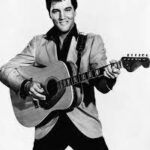
BAIA RADIO MÚSICA 3
22/03/2021 By Susana Albarrán GómezO alumnado de 6ºC achégannos ao rock da man de Elvis Presley. santabaia · BR Música3 Read More » -
BAIA RADIO MÚSICA
09/03/2021 By Susana Albarrán GómezOs nenos e nenas de 6ºA achégannos un novo programa a ritmo de rock. santabaia · BR Música2 Read More » -

BAIA RADIO. DÍGOCHO EU!
02/03/2021 By santabaiaNo programa de febreiro, os alumnos e alumnas de 4º de Primaria recórdannos as efemérides do mes de febreiro e achégannos a sección de «Dígocho eu» Read More » -
BAIA RADIO MUSICAL
22/02/2021 By Susana Albarrán GómezO alumnado de 6ºB preséntannos unha nova sección do noso programa de radio adicado á Música. santabaia · BR Música1 Read More » -

VACINAS MÁXICAS E RECOLLIDA DE ALIMENTOS
06/02/2021 By santabaiaCon motivo da celebración do día da Paz, o alumnado creou unhas vacinas máxicas para combater algúns virus moi frecuentes na nosa sociedade e organizaron unha Read More » -

DÍA DA PAZ E A NON VIOLENCIA
29/01/2021 By Susana Albarrán GómezCo gallo da celebración do día da PAZ e a NON VIOLENCIA, realizamos distintas actividades no centro: – A cuarta emisión deste curso do programa BAIA Read More » -

Campaña de recollida de alimentos
22/01/2021 By santabaiaCon motivo do Día da Paz e relacionado co premio Nobel do ano pasado (https://youtu.be/ct2v7i3y0_w), levaremos a cabo unha campaña de recollida de alimentos en colaboración Read More » -

Novas matrículas
11/01/2021 By santabaiaVisita 360º Vídeo presentación actividades Procedemento de admisión de alumnado en centros docentes sostidos con fondos públicos para o curso 2021/2022 Rematou o prazo de solicitude, Read More » -
PANXOLIÑA 2ºA
26/12/2020 By Susana Albarrán Gómez -

BAIA RADIO «DÍGOCHO EU»
18/12/2020 By santabaiaEste último programa do ano está adicado ao Nadal. Repasaremos as expresións máis usadas nestas datas. Asemade, recordarvos que volveremos no 2021 con novos programas. BO Read More » -

RECOMENDACIÓNS LECTORAS
17/12/2020 By Susana Albarrán GómezXa escribiches a túa carta aos Reis? Non olvides pedir un bo libro. O equipo de Biblioteca recoméndache algún título. Bo Nadal!! <br /><br /> RECOMENDACIóNS Read More » -

BAIA RADIO
27/11/2020 By Susana Albarrán GómezA continuación podes escoitar un novo programa da Baia Radio adicado, esta vez, á CIENCIA. santabaia · BR2021 – 2 Read More » -

SAMAÍN. DIGOCHO EU!
30/10/2020 By Susana Albarrán GómezA partires de hoxe, comezaremos a emisión, a través da Baia Radio, dun programa mensual chamado «DÍGOCHO EU»Esperamos que vos guste e sexa do voso agrado. Poderase Read More » -
HEALTHY SANTA BAIA
25/06/2020 By Ana Lojo DiesteEste vídeo é unha recompilación dalgunhas actividades relacionadas coa comida que se levaron a cabo no noso colexio e co cal participamos nos proxectos europeos eTwinning Read More » -
CHEFS & CLOTHES DESIGNERS
19/06/2020 By Susana Albarrán GómezActividades relacionadas coa alimentación enmarcadas no proxecto etwinning «Time to make the move». Read More » -
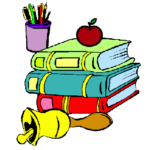
Libros de Texto 2020-21
18/06/2020 By santabaia -

Entrega e recollida de material
16/06/2020 By santabaiaEste luns 15 de xuño empezouse a entregar e recoller o material dos alumnxs. A entrega farase escalonadamente e se citará os pais/nais por ABALAR , Read More » -
SPORTY SANTA BAIA
09/06/2020 By Susana Albarrán GómezActividades relacionadas co deporte enmarcadas no proxecto etwinning «Time to make the move». Read More » -
TAREFAS 1º NIVEL SEMANA DO 8 AO 12 DE XUÑO
07/06/2020 By santabaiahttps://docs.google.com/document/d/1fTS_XZPiXNSyHmCdN6-KKXIQn3FS_bO7MK0e1xlE5hg/edit?usp=sharing Read More » -

Proceso de admisión curso 2020/2021
04/06/2020 By santabaiaREMATOU O PROCESO Para solicitudes de admisións fora dos prazos establecidos, poñerse en contacto co Centro (martes e xoves de 10 a 13horas) Correo electrónico: ceip.santabaia@edu.xunta.gal Read More » -
TAREFAS 1º NIVEL SEMANA DO 1 AO 5 DE XUÑO
31/05/2020 By Susana Albarrán Gómezhttps://docs.google.com/document/d/1ipUSTmVpFcSui5kk0zcrMJtjxTe8vof1JsZUc5A0qg8/edit?usp=sharing Read More » -
TAREFAS 1º NIVEL SEMANA DO 25 AO 29 DE MAIO.
24/05/2020 By Susana Albarrán Gómezhttps://docs.google.com/document/d/1kTX5V0OyrkGQTtbYy_-b3QXBtqM1B1nT-E6gEZ18918/edit?usp=sharing Read More » -
TAREFAS 1º NIVEL SEMANA DO 18 AO 22 DE MAIO
17/05/2020 By Susana Albarrán Gómezhttps://drive.google.com/open?id=1Kc_Fn57iXeSef9_8r9EMRj-3HW9lh8ifuE7w-0G13IY Read More » -
TAREFAS 1º NIVEL SEMANA DO 11 AO 15 DE MAIO
10/05/2020 By Susana Albarrán Gómezhttps://docs.google.com/document/d/12pdCCfKYzdgeqC1_uI-lLhvKlAOhpvVnXS5jzgHykPY/edit?usp=sharing Read More » -
TAREFAS 1º NIVEL SEMANA DO 5 AO 8 DE MAIO
04/05/2020 By Susana Albarrán Gómezhttps://docs.google.com/document/d/1fgrNDw6aBMBlSbOaflbHdkj5P-D7gZU6dJxllhrPnqU/edit?usp=sharing Read More » -
TAREFAS 1º NIVEL SEMANA DO 27 AO 30 DE ABRIL.
26/04/2020 By Susana Albarrán Gómezhttps://docs.google.com/document/d/1Aq8GX4zUxlERn8VtzgR0aFJbrV6MXEa6NcswDnroP-U/edit?usp=sharing Read More » -
CELEBRACIÓN DO DÍA INTERNACIONAL DO LIBRO
24/04/2020 By Susana Albarrán GómezOnte celebrouse o Día do Libro. Para conmemorar este día e sumarnos a esta importante efeméride, que adquire máis sentido se cabe nestes días de confinamento Read More » -
Feliz Día do LIBRO !!!
23/04/2020 By Susana Albarrán GómezComo este ano non podemos facer a actividade de Apadriñamento Lector no cole, Marta Ríos, facendo de madriña para todos nós, agasállanos con este contacontos de Read More » -
COLOURFUL WEEK
23/04/2020 By Susana Albarrán GómezDurante o mes de marzo realizamos, nas aulas de Infantil, actividades relacionadas cos alimentos saudables enmarcadas no proxecto etwinning «Time to make the move». Read More » -
TAREFAS 1º NIVEL PARA A SEMANA DO 20 AO 25 DE ABRIL.
19/04/2020 By Susana Albarrán GómezA continuación podedes atopar un horario e un documento coas actividades semanais distribuidas por días. O horario ten carácter orientativo e o seu fin é intentar Read More » -

Audición
17/04/2020 By santabaia -
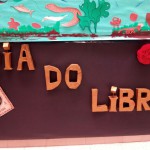
DÍA DO LIBRO
16/04/2020 By Susana Albarrán GómezDíptico para conmemorar este día 23 de abril de 2020 da Consellería de Educación, Universidade e formación Profesional Read More » -

RECOMENDACIÓNS para estas xornadas sen clase
14/03/2020 By santabaiaEn primeiro lugar, debemos intentar manter unha rutina diaria coas crianzas. Axuda moito elaborar un horario no que se manteñan as rutinas de alimentación e aseo, Read More » -

FOOD PYRAMID
08/03/2020 By Susana Albarrán GómezDentro do proxecto etwinning «Time to make the move» clasificamos alimentos en pirámides alimenticias. Read More » -

ENTROIDO ANPA
19/02/2020 By santabaiaEstimadas familias: A ANPA TORRE DE GOIÁNS vai a organizar este venres 21 de Febreiro unha festa de carnaval. Será no pavillón do colexio, das 16:30 Read More » -
ENTROIDO 2020
14/02/2020 By santabaiaENTROIDO 2020, temática XAPÓN e Xogos Olímpicos Actividades previas: Elaboración de disfraces: familias e aula. Felipiño: consello dos nenxs, familias e mestrxs. 21 de febrero: Desfile Read More » -

PROXECTOS ETWINNING
10/02/2020 By Susana Albarrán GómezO noso centro está participando en dous proxectos eTwinning xunto a outros centros educativos europeos: “TIME TO MAKE THE MOVE”. Aproveitando a visita dos cociñeiros e Read More » -

Día da Paz e da Non Violencia
07/02/2020 By santabaiaAdemais das actividades previas e de aula (lecturas, origami…), o día 30 realizamos un pequeno acto: Lectura de manifesto. Visonado dunha curtametraxe sobre Sadako. Baile conxunto. Read More » -

El papel de los padres en la motivación académica
17/01/2020 By santabaia -

FALEMOS DE ADOLESCENCIA E CANNABIS
17/01/2020 By santabaiaComo afecta o cannabis a fillxs… María José Iglesias Fungueiriño. Psicóloga. Especialista en Terapia Familiar, Promoción da Saúde e Prevención de Condutas Adictivas. XOVES 13 ÁS Read More » -

BAIA RADIO 12
17/12/2019 By santabaiaO primeiro programa de radio deste curso está adicado ao mes de novembro e, en especial, á CIENCIA.Os nenos e nenas de 5ºA falarannos das actividades Read More » -

RECOMENDACIÓNS LECTORAS 2019
17/12/2019 By Susana Albarrán GómezNon olvides pedir un libro aos Reis. Estas son as nosas recomendacións. Bo Nadal!! Read More » -

Bo Nadal e bo 2020
13/12/2019 By santabaiaEsperamos desfrutedes do descanso Navideño e teñades un feliz 2020. Para a seguinte actividade de Centro, o día da Paz, podemos colaborar co medio ambiente reutilizando Read More » -

TARDE DE XOGOS
01/12/2019 By Susana Albarrán Gómez -
NOVIDADES NA BAIABIBLIO
18/11/2019 By Susana Albarrán GómezEstes son os novos libros que xa podes ler na Baiabiblio. Read More » -
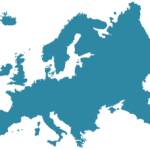
CULTURES MEET IN EUROPE
27/10/2019 By Susana Albarrán GómezEntre as actividades a realizar dentro do Proxecto Erasmus, está a participación en proxectos eTwinning en colaboración con centros educativos de Europa. Durante o curso pasado, Read More » -

Tocamos o xilófono
15/10/2019 By santabaiaPractica un pouco e escoita como soaría. http://xilofono.onlinegratis.tv/virtual/tocar-xilofono.htm Read More » -

Horario biblioteca
11/10/2019 By santabaiaLuns, xoves e venres de 16:00 a 18:00h. Martes de 16:00 a 17:00h Mércores aberta a toda a comunidade educativa de 16:00 a 18:00h. Ademais en Read More » -

O UNIVERSO NO TEITO!!!
10/10/2019 By Pablo Pena Lozano -
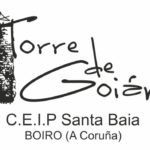
Establecementos colaboradores coa ANPA
09/10/2019 By anpa -

Proxecto Erasmus+ka101
03/10/2019 By santabaiaNo documento de descarga poden ver o noso proxecto! Esperamos que sexa do seu inetrese. Read More » -
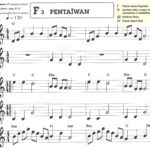
PENTAÏWAN, para 4º,5º e 6º nivel.
02/10/2019 By santabaiaSe queredes practicar co audio, aquí o tedes! Read More » -

Bag (3º nivel)
02/10/2019 By santabaiaPara os que queirades practicar co audio… aquí o podedes escoitar! Read More » -
Axudas conciliación familiar Concello
01/10/2019 By santabaia -
Becas y ayudas para alumnos con necesidad específica de apoyo educativo
26/08/2019 By santabaiahttps://www.educacionyfp.gob.es/servicios-al-ciudadano/catalogo/general/05/050140/ficha/050140-2019.html Read More » -
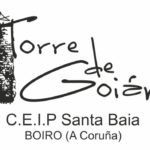
Listaxe de admitidos no Comedor
09/07/2019 By anpaA continuación tedes a listaxe de admitidos ao comedor: Read More » -

CEIP Santa Baia no programa Erasmus+
27/06/2019 By santabaiaErasmus+ é o programa europeo nos ámbitos da educación, a formación, a xuventude e o deporte para o período 2014-2020. Erasmus+ é un programa único que Read More » -

BAIA RADIO 7 E 8
22/05/2019 By Susana Albarrán GómezNo programa da Baia Radio 7, os nen@s de 2ºB fálannos do mes de maio. Os nen@s de 5ºB, adicaron o programa número 8 da nosa Read More » -
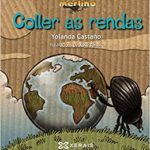
VISITA DE YOLANDA CASTAÑO
22/05/2019 By Susana Albarrán GómezOs nenas e nenas de 2º e 5ºC tiveron a sorte de coñecer a Yolanda Castaño, autora, entre outros, do libro que están a traballar na Read More » -
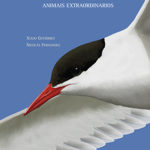
DÍA DO LIBRO
22/05/2019 By Susana Albarrán GómezO 23 de abril, día do Libro, recibimos a visita de Xulio Gutiérrez para presentarnos o seu novo libro: «Viaxeiros». Realizamos unha actividade de apadriñamento lector Read More » -

TARDE DE POESÍA
02/04/2019 By santabaiaDivertida tarde con Marta Ríos. Read More » -

BAIA RADIO 3
02/04/2019 By Susana Albarrán GómezNo terceiro programa da Baia Radio, as nenas de 2º entrevistaron a Candela, de 5ºC, que nos contou como comezou a sua afección pola natación. Read More » -

BAIARADIO
24/03/2019 By Susana Albarrán GómezOs nenos e nenas de 2º foron os encargados de elaborar o primeiro programa da Baia Radio, retransmitido o venres 15 de marzo, a través da Read More » -
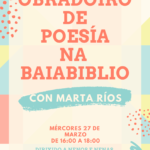
OBRADOIRO DE POESÍA
23/03/2019 By Susana Albarrán GómezO próximo mércores, 27 de marzo, terá lugar na Baiabiblio un obradoiro de poesía, dirixido a nenos e nenas de 5º e 6º, a cargo de Read More » -

Obradoiro ilustración (Biblioteca)
18/03/2025 By santabaiaOBRADOIRO ILUSTRACIÓNRODRIGO CHAO26 marzo16:00 a 18:00 Na Biblioteca do cole, o mércores 26 de marzo en horario de tarde, de 16:00 a 18:00 horas, vaise realizar Read More » -

Roupa e obxectos perdidos
06/03/2025 By santabaiaO próximo mércores 12 de marzo realizarase a recollida por parte da ONG Mariola Solidaria da roupa e calzado usado que doen as familias do centro. Read More » -

Día de Rosalía 2025
26/02/2025 By santabaiaPresentación con información Read More » -

Festa Anpa venres 28
26/02/2025 By santabaia -

Os mandatos do Felipiño 2025
21/02/2025 By santabaia
-



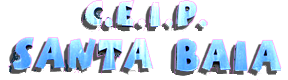

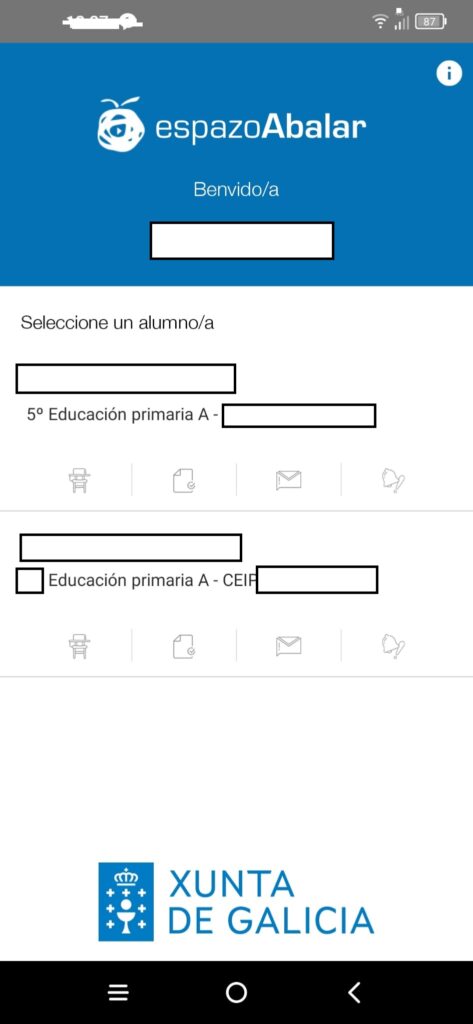
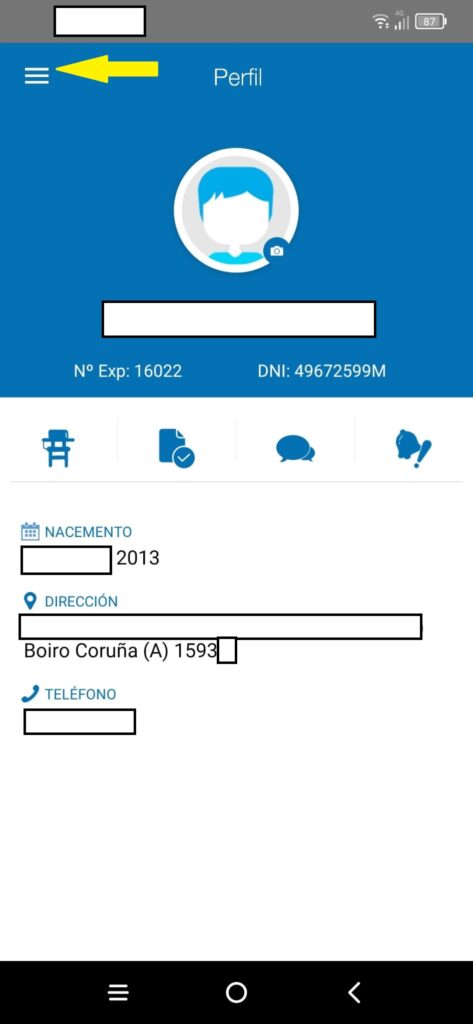
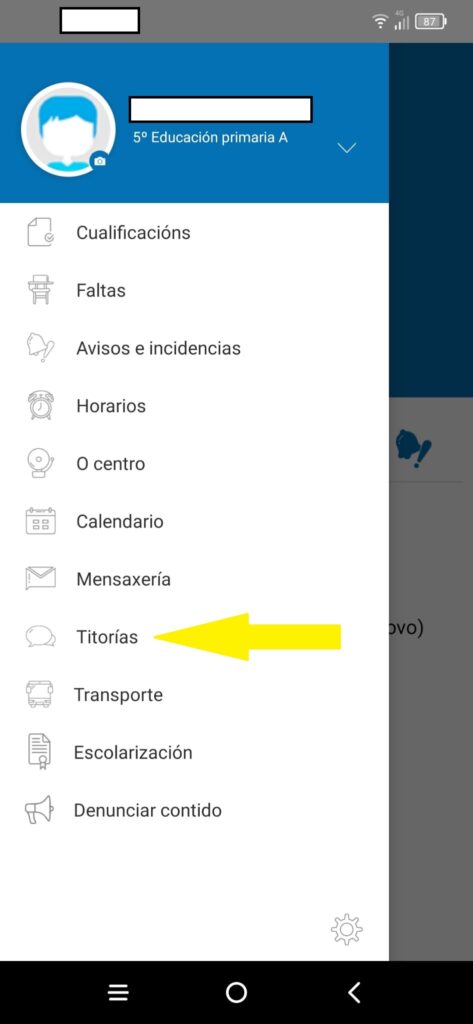

I want to to thank you for this very good read!! I absolutely enjoyed every bit of it.
I have you bookmarked to check out new things you post…
Hi there! I understand this is somewhat off-topic however I had to ask.
Does managing a well-established website like yours take a massive amount work?
I am completely new to blogging however I do write in my diary daily.
I’d like to start a blog so I can easily share my own experience and views online.
Please let me know if you have any kind of ideas or tips for new
aspiring bloggers. Thankyou!
It’s a shame you don’t have a donate button! I’d without a doubt donate to this superb blog!
I guess for now i’ll settle for book-marking and adding your RSS feed to my
Google account. I look forward to fresh updates
and will talk about this website with my Facebook group.
Chat soon!
Post writing is also a fun, if you be acquainted with then you can write otherwise it is complicated to write.
https://law.al-yarmok.edu.iq
كلية القانون
كلية القانون
https://dental.al-yarmok.edu.iq/
كلية طب الاسنان
كلية طب الاسنان